Software Solutions
- Digital Transformation
- Software Solutions
Campus-Wide Agreements
IT has successfully negotiated and implemented several advantageous agreements with major software vendors. Some programs, which involve site licensing, allow installing the software free of charge on all PCs campus-wide.
The Microsoft campus agreement offers free software licenses for popular and widely used Microsoft programs to all faculty, staff, and students at AUC. The agreement has been specially formulated to address the needs of higher education institutions, ensuring that the latest version of the software is always available and that all computers on campus are compliant and licensed.
Windows 10: To upgrade your operating system to Windows 10 Education:
1. Open a ticket on IT Self-Service Portal and schedule an appointment with a technical support representative
2. Visit IT support for the physical installation
Important Notes:
- Each student is allowed one product key, which will be accessible digitally through AUC Software Distribution Hub for only 30 days. The product key itself does not expire, and you do not need to install Windows 10 Education before the end of those 30 days; you need to write down, print, or save your product key in a safe location for later use.
- If you need help installing Windows 10 Education on your computer, get your activation product key from AUC Software Distribution Hub, then open an online ticket on IT Self-Service Portal to arrange an appointment with a technical support representative.
- For detailed steps on how to download your free Windows 10 Education copy and get the needed activation product key, click here.
Office 365: Office 365 gets you the best productivity software available today, including full installations of Word, Excel, PowerPoint, MS Teams, Sway, and more.
1. To access all Microsoft 365 apps and folders and OneDrive shared files, sign in to Microsoft 365 Portal using your AUC email credentials
2. To activate an Office 365 subscription, follow the steps provided in this link.
Microsoft Teams: Microsoft Teams is an online collaboration workspace in Office 365 that makes it easy to have conversations, host meetings, share files and collaborate on documents, and get work done with various groups across the organization
1. To be able to use Microsoft Teams, you need to activate your Office 365 account. The activation process might take up to 24 hours. For detailed steps on how to do that, click here.
2. After activating your Office 365 account, sign in to Microsoft Teams using your AUC mail credentials and start using the software.
3. For additional resources and detailed steps on how to download Microsoft Teams on your desktop, click here.
Azure Dev Tools for Teaching: Provides tools to researchers, faculty, and students to help expand their understanding and learning curve on software development and testing by having free access to technologies like Visual Studio, MS Project, MS Visio, SDK platform, SQL Server, .NET, and Windows Server.
Visual Studio: Visual Studio, an integrated development environment from Microsoft, is used to develop computer programs, as well as websites, web applications, web services, and mobile apps. For eligibility and instructions on downloading Visual Studio, visit this link.
Access to Adobe Creative Cloud Products: Adobe Creative Cloud Suite will be available for students through remote access to AUC lab machines with the software installed. Check the availability of the software with your departmental lab administrator.
To use any of the Adobe Creative Apps and all other educational discounted resources, visit the official Creative Cloud website, and search for your needed software. Attached is a detailed guide on how to create an account and search for software. You can also visit the OnTheHub Help Center for more support topics.
Value Incentive Plan (VIP) Agreement: AUC now offers all faculty members and academic departments an excellent opportunity to obtain user license(s) for Adobe Creative Cloud complete pack in addition to Creative Cloud device licenses for lab use at discounted prices according to the Adobe CLP campus agreement.
Autodesk Education License-Free Subscription
Autodesk is committed to supporting education by providing eligible students and faculty members with access to an educational plan. Through this FREE plan, members will have free access to Autodesk desktop cloud, web, and mobile products and services available to the education community website, requiring just single once-a-year renewal eligibility.
- Watch this video to learn how to create an Educational account and confirm eligibility.
- You can read more about the education license and document requirements at Autodesk's FAQs.
Think-cell is presentation software that makes the task of creating professional PowerPoint presentations easy and efficient. It contains an Excel add-in for consistently rounding numbers across complex calculations and multiple worksheets. It seamlessly integrates with PowerPoint, helping you visualize complex charts, such as waterfalls, Marimekko, and Gantts, in your presentation within minutes. In addition, Think-cell can generate auto-updating agenda slides as simple as a table of contents in a good word processor.
- License: To access the downloadable version or to renew an existing license, submit a ticket. The think-cell license key provided through this agreement is valid for six months.
- Documentation and screen-casts: There is searchable online documentation for detailed instructions to get started with think-cell. Their screen-casts show quick examples of how to build a waterfall, Marimekko, Gantt, scatter, column, area, and many more charts. Major consulting firms use think-cell daily. Refer to the online documentation, screencasts, and knowledge base to get started with think-cell.
- Usage Terms: think-cell may only be used for academic and non-profit purposes by the current AUC students, faculty, and staff. Those who are no longer AUC students, faculty, or staff, or those who intend to use the software for non-educational purposes, will need to pursue a separate license agreement.
The American University in Cairo now offers campus-wide access to MATLAB and Simulink, plus 88 additional toolboxes. In addition, all faculty, staff, and students may download the software to their university-owned computers and their own personal computers.
MATLAB is the easiest and most productive environment for engineers and scientists. And integrating MATLAB into the curriculum builds computational literacy in support of students developing computational thinking skills. To ensure all faculty, staff, and students take full advantage of our new license, inform everyone in your academic areas to get access by downloading and installing the software. To access MATLAB, log in to MathWorks.com and download your software for free.
For information on how to install Matlab, check the Matlab guide PDF.
AUC offers SentinelOne Antivirus for free for AUC faculty members, staff members, and enrolled academic students to protect their PCs and laptops against malicious viruses and security threats. Antivirus software must be installed on all AUC-owned PCs and laptops for network secure access.
For installation requests, submit a ticket on the IT Self-Service portal.
Software Assessments
Whether you're looking to download free applications, renew existing software, or purchase new additions for your library, initiating a software assessment request is the first mandatory step. We've streamlined the process to make your assessment journey effective and straightforward. Follow the steps below to initiate a request based on your specific requirements.
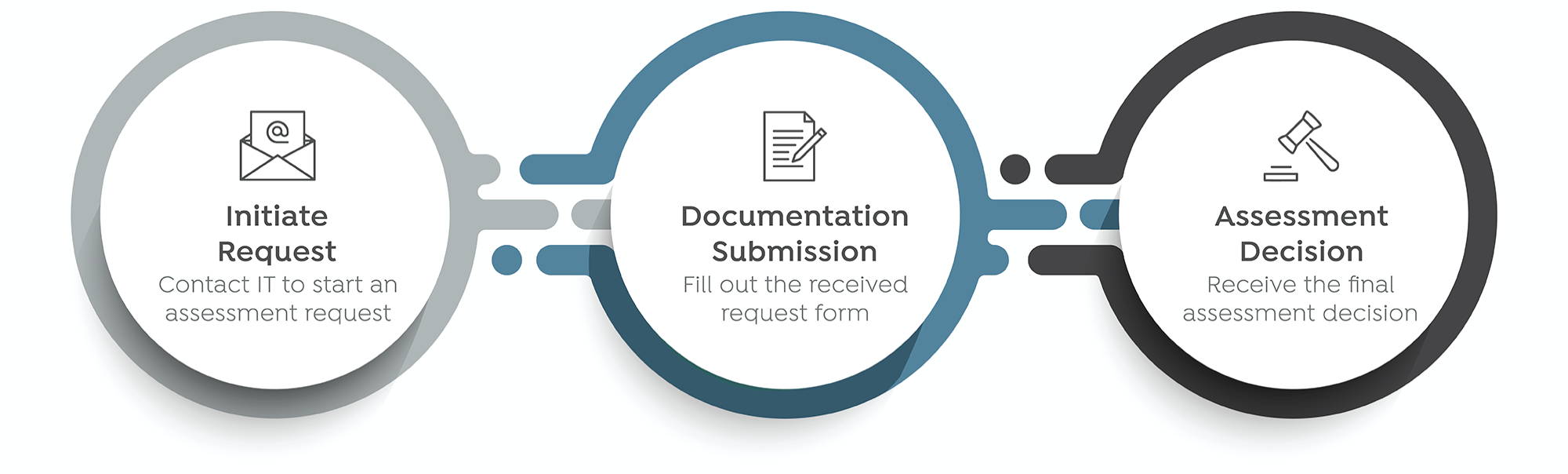
- Initiate Request
Send an email to IT Contracts Officer to kickstart your assessment request.
Useful Tip:
If the software you need is listed in the AUC Software Catalog, it can expedite the process. Visit the catalog to explore our recommended software list for informed purchasing decisions.
Documentation Submission
After sending the assessment request email, you'll receive a Software Assessment Request form. Complete the form by answering a few questions to assist us in the assessment process. The filled form will then be sent to the department head for approval.Important Note:
A. To be able to respond to you on time, ensure including accurate detailed information in the assessment form. Send an email to the IT Contracts Officer in case you have inquiries with the form questions.
Assessment Decision
Upon receiving the completed request form, our assessment team will review your request. Once a decision is reached, our IT Contracts Officer will share it with you, along with any related documents.
Important Notes:A. While assessing your request, additional information may be required. In such cases, our team will reach out to you or the vendor for the necessary details.
B. Once this technical assessment is completed, and in case your request is technically approved, this request will still need to undergo the usual procurement process and any other relevant department(s) involvement.
- AUC Legal Review and Approval
- AUC legal review and approval is required for all software purchases, whether online or via hardcopy contract.
- Documents required by and to be shared via email with AUC legal office.
a. For online purchases:
- Online site privacy/terms and conditions (or Master Subscription Agreement – MSA)
- IT approved software procurement needs form
Once AUC legal approval is secured, the department’s financial manager or administration officer proceed with processing the payment according to AUC policy and procedures with all supported and approved documentation.
b. For software purchases using a hardcopy contract:
- IT approved software procurement needs form
- Commercial register copy, not older than three months (local vendors)
- Certificate of good standing or equivalent document (foreign vendors)
- Vendor contract draft – soft copy, completed but unsigned
- Where vendors do not have their own draft/template, IT contracts can support with a template or one can be obtained from the AUC legal office. The template should be updated by both the department and the vendor and then forwarded to the legal office for review and feedback.
- AUC authorized signatory approval
Once the legal office approval is secured, all hardcopy agreements, have to be signed by the authorized AUC representative, which is either the Associate Vice President (AVP) for Finance and Chief Financial Officer (CFO) or the President.
Note the below thresholds:
a. Total contract value up to $250K - AVP For Finance and CFO
b. Total contract value in excess of $250K – AUC President
Documents to be shared with the signatory:
a. Action memo detailing the request
b. AUC legal approval (by email or initials on original agreements)
c. Two legal approved hard copy original agreements
d. IT approved Software Procurement Needs form
- Recordkeeping
Once the agreement is signed by AUC, secure the vendor’s signature and keep one original copy of the contract in the department; the other to be kept by the vendor.
- Payment Processing
Your department’s financial manager or admin proceed with processing the payment according to AUC policy and procedures with all supported and approved documentation.